1975 University of Connecticut Marching Band

This is a part of a series where I digitize vinyl records. More UConn records / all records!

This is a part of a series where I digitize vinyl records. More UConn records / all records!

This album is notable for track 16, “Fight Connecticut”, which hasn’t appeared anywhere else yet.
This is a part of a series where I digitize vinyl records. More UConn records / all records!
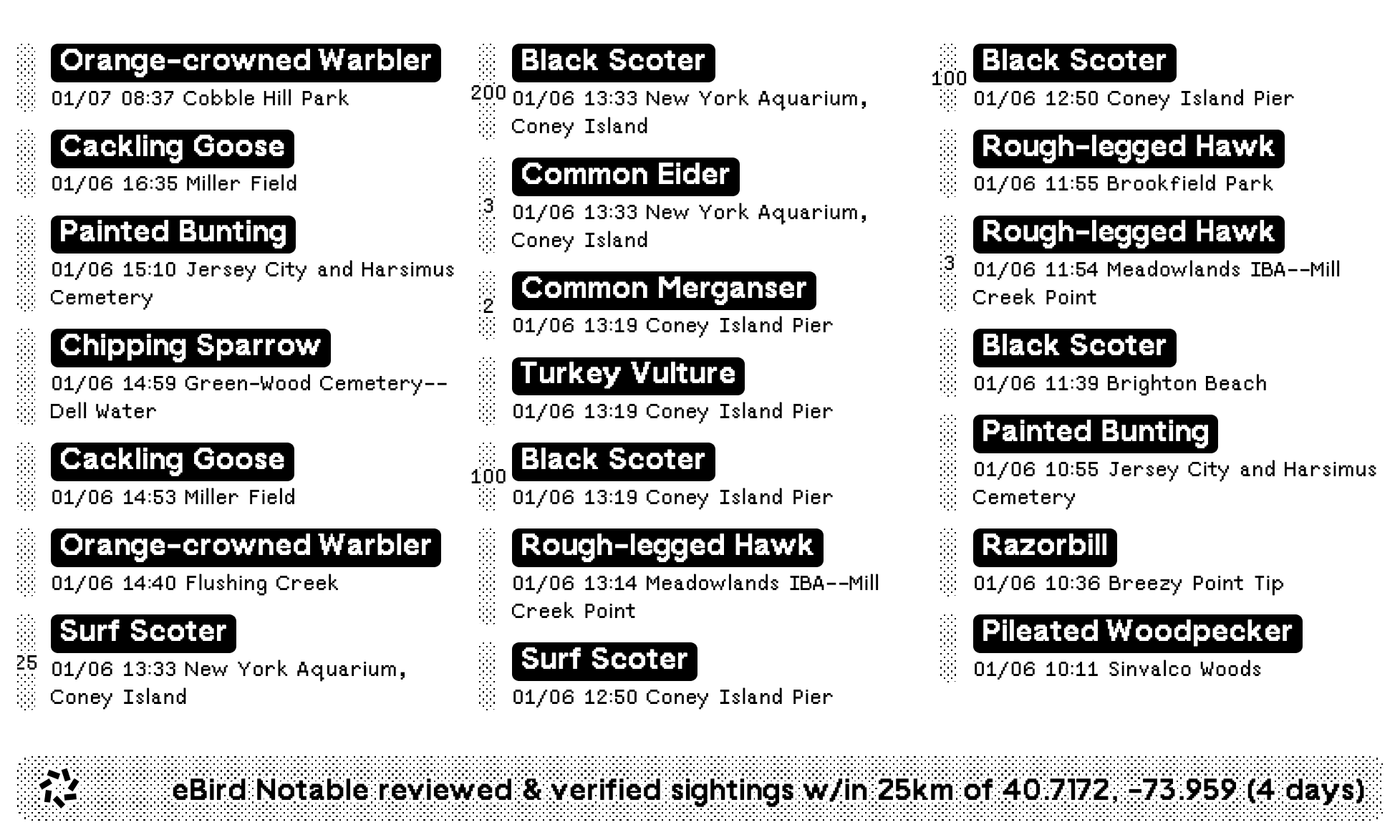
Notable Local Bird Sightings from eBird I’ve made some improvements to my eBird TRMNL plugin that displays notable birds in your area! All you need is a free account and then you can generate an API key. The plugin will do the rest!
The API docs define “notable” as the following:
Notable observations can be for locally or nationally rare species or are otherwise unusual, for example over-wintering birds in a species which is normally only a summer visitor.
This is one of several TRMNL plugins I maintain! Find them all under the tag TRMNL

This whole album is very fun. Apparently track 3 is named after a Sherlock Holmes story (Wikipedia)
The title is based on a character in one of the 56 short stories featuring Sherlock Holmes. Don Juan Murillo is a deposed dictator from Central America, formerly known as “The Tiger of San Pedro”, living in England, in the story “The Adventure of Wisteria Lodge”.
This is a part of a series where I digitize vinyl records. More Lehigh records / all records!
Converting records with a USB turntable and Raspberry Pi Peviously I left a laptop sitting by my record player running Audacity but that was inconvenient so I stuck a Raspberry Pi over there and run these commands via SSH.
I am not an expert, I’m just using the equipment I have so please don’t interpret this as “the best way to convert records”
You can hear some records converted by this process at by browsing posts tagged “vinyl”
Components:
Prior Art:
Hi-Fi analog to digital with IceCast
Utilizes IceCast to stream audio around your network. Involves running several services and is primarily focused on streaming.
PiDeck
A system for DJing with your turntable, not for converting
Z-LiveRec
This is an interesting piece of software but is built as a desktop application. I’d rather run everything from the command line. If it had a web interface I would consider purchasing it.
Ripping Vinyl Records on a Raspberry Pi
This is very close to what I am doing! Ed describes some issues writing to his local storage and file server but I haven’t noticed anything similar. Perhaps he was using an older Raspberry Pi? (I’m using a Raspberry Pi 3)
My Setup:
Connect Raspberry Pi to record player via USB
Ensure mount directory exists and mount the NAS via SMB
mkdir -p /tmp/nas;
sudo mount.cifs //nas.local/home /tmp/nas -o user=daniel,nounix,uid=$(id -u),gid=$(id -g)
Change to the relevant directory
cd /tmp/nas/my_new_record
Identify the correct audio device
arecord -l
I’m going to be using card 2, device 0 which is indicated on the second line:
**** List of CAPTURE Hardware Devices ****
card 2: CODEC [USB AUDIO CODEC], device 0: USB Audio [USB Audio]
Subdevices: 0/1
Subdevice #0: subdevice #0
Begin recording
# Start a tmux session so the recording continues even
# if the SSH connection gets disconnected
tmux;
sudo arecord --device "hw:2,0" -vv --vumeter=stereo -c 2 -f "S16_LE" -r 44100 raw_audio.wav;
Explanation:
--device "hw:2,0" This means “card 2, device 0” that we found in step 4-vv Double verbosity. Activates the VU meter--vumeter=stereo Shows two channels in the VU meter-c 2 Record two channels-f "S16_LE" Record in Signed 16-bit little endian. I picked this simply becuase it matched the Audacity default that I was previously using-r 44100 record in 44.1 kHz. Again, picked because it matched the Audacity defaultFinish recording by pressing ctrl-c on the arecord command
Future work:

Moonshine and Marches from Old South Mountain This record is from 1963 and includes the first recording I have heard of the Lehigh Band at Carnegie Hall in 1962 (Track 7, “The Foundation”).
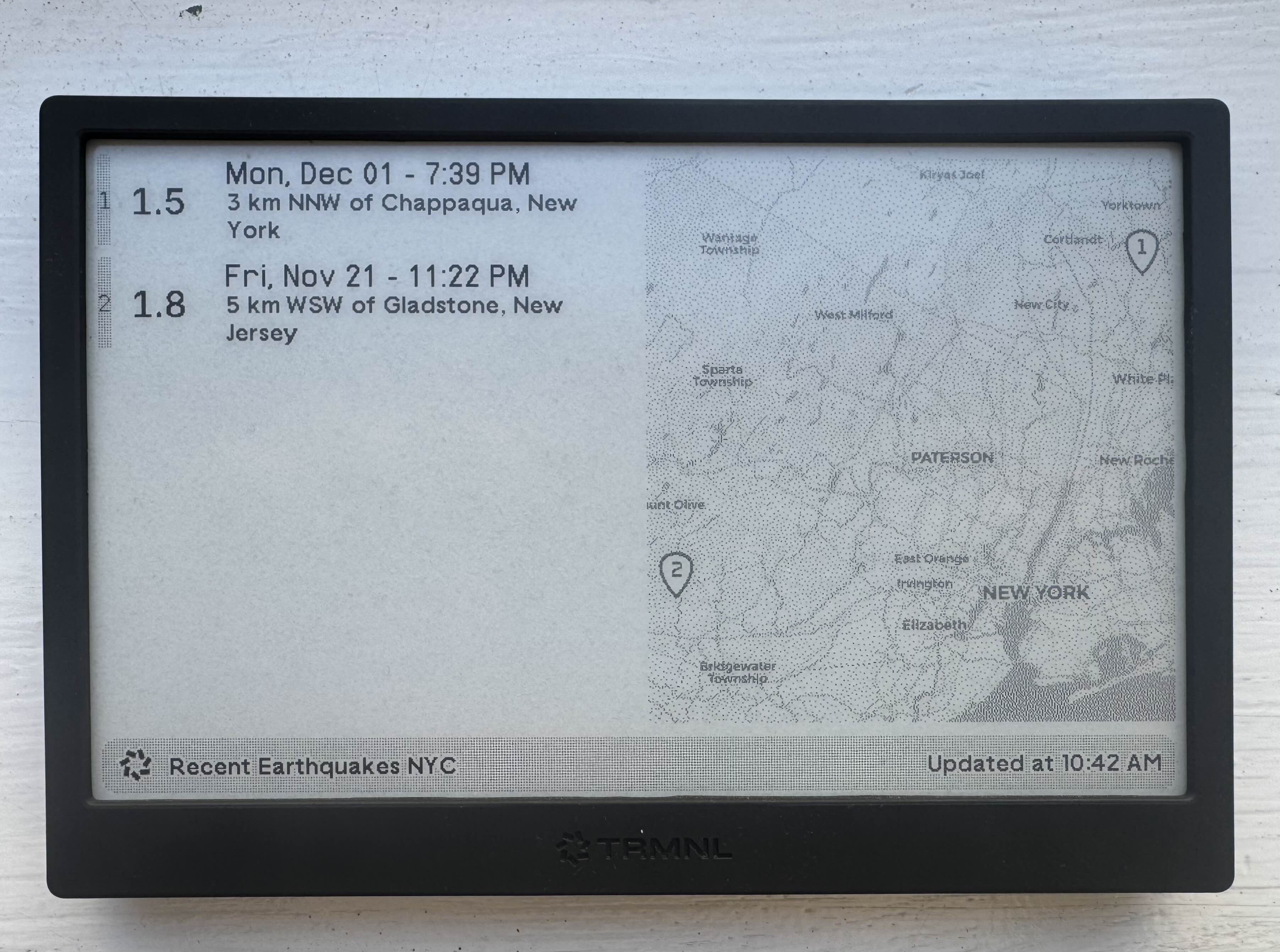
TRMNL Earthquake Recipe TRMNL devices now support 2-bit color palettes (announcement). It takes longer to draw the screen but I think the extra detail is worth it for the map on my USGS Earthquake map plugin.
You can configure your device to use the extended palette for everything or on per playlist-item basis.
For comparison, here’s the 1-bit verison
This is one of several TRMNL plugins I maintain! Find them all under the tag TRMNL
My friend ended up with a big box of video tapes from their childhood from VHS, Video8, and MiniDV.
I have been given / volunteered for / chose to digitize these and I’m trying to strike a reasonable balance between cost, quality, and effort.
There is some very interesting work happening with softwared defined decoding in the VHS-Decode project but it’s a little more moving parts and soldering than I want to do right now. Perhaps in a few years when I can buy a single piece of hardware for a few hundred dollars I’ll revisit this.
Camcorder -> Composite / S Video -> Black Magic Intensity Extreme -> Computer
I bought a used BlackMagic Intensity Extreme including a Thunderbolt cable which claims to be able to capture NTSC (fun fact, this is literally the first time I have ever touched a Thunderbolt cable!). These are pretty cheap. I read online that this isn’t great but I hoped it would be Good Enough™️.
It wasn’t!! Lots of black frames and stuttering. The video wasn’t watchable.
These should be the easiest. It’s digital data stored on tapes. The camcorder has a FireWire port on it… but I don’t own any devices with a FireWire port.
Apple made a FireWire to Thunderbolt adapter (MD464LL) which I could plug in to my 2014 MacBook Pro with Thunderbolt but they’re pretty pricey on eBay at this point.
PCIe FireWire cards are cheap… but I live in an NYC apartment and don’t have computer with a PCIe slot lying around.
Camcorder FireWire -> PCIe FireWire card -> PCIe to M2 Adapter -> USB M2 NVMe Adapter -> Computer
Edit: This doesn’t work
~Total cost $50. I probably should have just bit the bullet and waited for an Apple adapter to pop up for $100 and avoided this horrible chain of converters.
Camcorder FireWire -> Belkin Dock -> Apple Thunderbolt 2 to 3 (USB-C) Adapter -> M1 MacBook Pro
This works!
Instead of the pricey Apple adapter, you can get a Thunderbolt dock with a FireWire port! I got the Belkin Thunderbolt Express Dock F4U055 on eBay for $29 + shipping. It’s big and bulky and requires an external power supply but it worked without any fuss or driver installation. If you have a Mac with a Thunderbolt port you can open iMovie and get to work!
I was able to buy a used Thunderbolt 3 (USB-C) to Thunderbolt 2 adapter cheaply allowing me to use this dock with iMovie and Final Cut Pro X on my M1 Macbook Pro (Sequoia 15.5). Again, no issues!
Warning:
Apple removed support for FireWire in MacOS 26. I assume that will break this setup.
Note:
There doesn’t seem to be much difference between importing videos via FireWire via iMovie and Final Cut Pro X. FCPX offers some options like “Remove Pulldown in video”, “Balance color”, and “Find people” for video and “Fix audio problems”, “Separate mono and group stereo audio”, “remove silent channels” for audio but I’m not using any of them. If you only have iMovie I wouldn’t rush out to buy a copy of FCPX.
I want to follow the instructions on page 88 of this manual. All of this to be continued as soon as I find a camcorder with both FireWire passthrough and a TBC on eBay…
Yalc is a better alternative to npm link. At work we package some React code in to Node modules to share them between our internal applications. This often involves updating the modules and then immediately testing them in an application running locally. According to the npm documentation the way to do this is via npm link but I’ve always struggled with it.
I’m not going to describe my issues in details because other people have encountered the same set of problems:
npm link alternative that “does” work (October 18, 2021)I wish I could give credit to my introduction to yalc but I can’t recall at this point. I strongly recommend it if you’re struggling with npm link.
GoPro Manual File Recovery I’ve never actually used any of the labs firmware but I found this tidbit interesting for repairing an improperly closed file. Reproduced here for posterity:
# Useful Tip - Manual File Recovery
So you have a corrupted/unclosed GoPro file. You crashed your drone, and the battery was disconnected before the file was closed, or you ran your car wheel over a recording GoPro, crushing it. If your SD Card survived, the file is likely recoverable using another GoPro.
0. You need any working GoPro camera, although the same model and firmware version is advised. If you’re using Labs Firmware and are using Altered file naming (this page’s Labs feature), reset the filenaming to the default.
1. Copy the file you want to repair to your PC
2. With a working GoPro, record for 10+ seconds then pull the power or battery, while still recording. You want an intentionally unclosed file. The camera will remember it needs to repair only this file
3. Add that SD Card to your PC directly (not via camera USB)
4. Copy the filename of the last MP4 captured. e.g. “GX010358.MP4”
5. Delete this dummy file from the SD Card
6. Add your previous corrupted (unclosed) file to the SD card, and rename it to the copied name. e.g. If your filename was “Drone03_GX010201.MP4”, or just “GH010330.MP4”, rename it to “GX010358.MP4” (your last MP4 filename)
7. Insert the SD Card with your corrupted file back into the working GoPro camera
8. Power on the camera, and the “last” file will be repaired
9. Once the camera completes the file repair process, you can eject the SD Card and backup and play the now repaired file
Compatibility: Labs enabled HERO8, HERO9, HERO10, HERO11, HERO12, HERO13, MAX and BONES