Summer hiking in Northern CA and Eastern Oregon
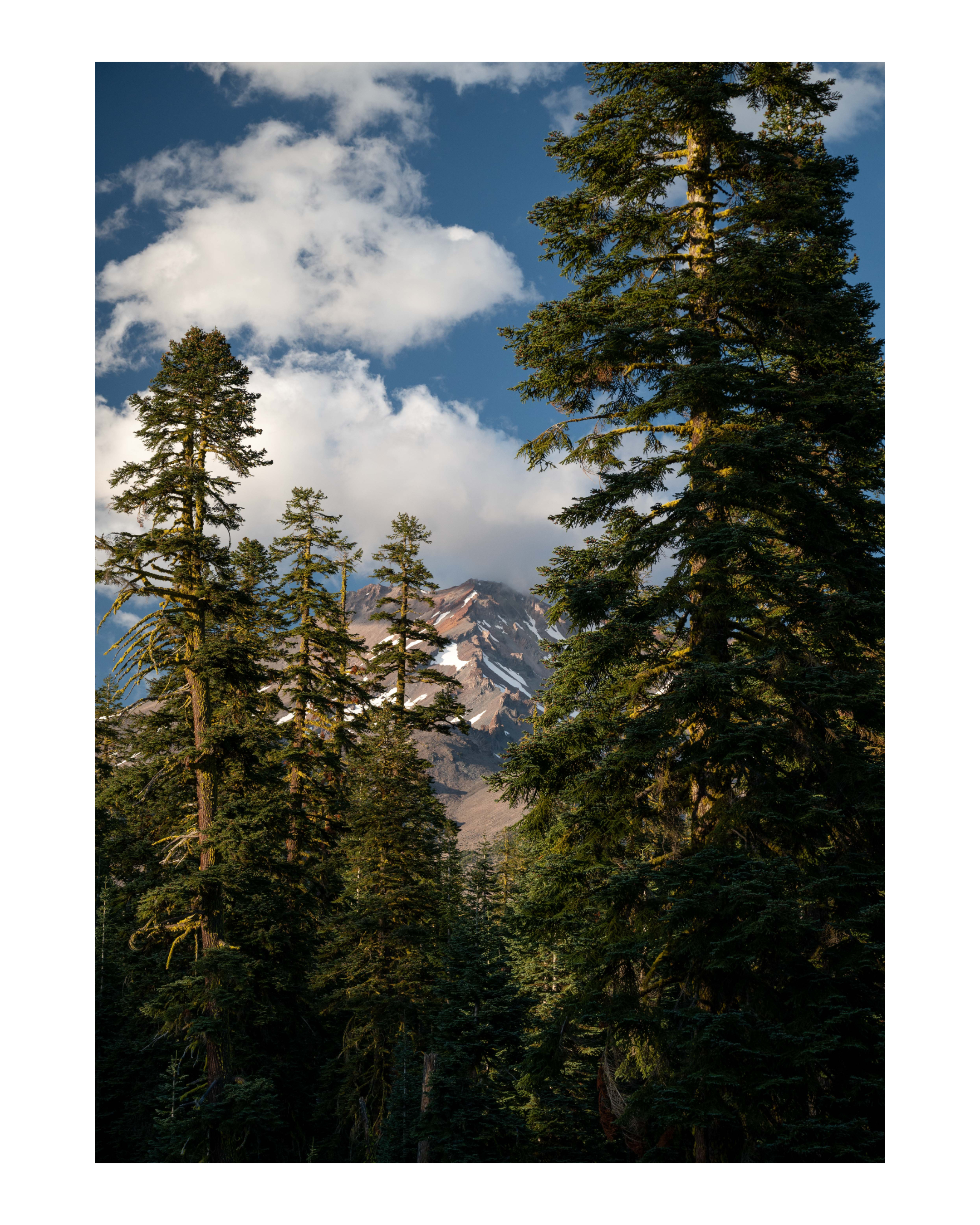






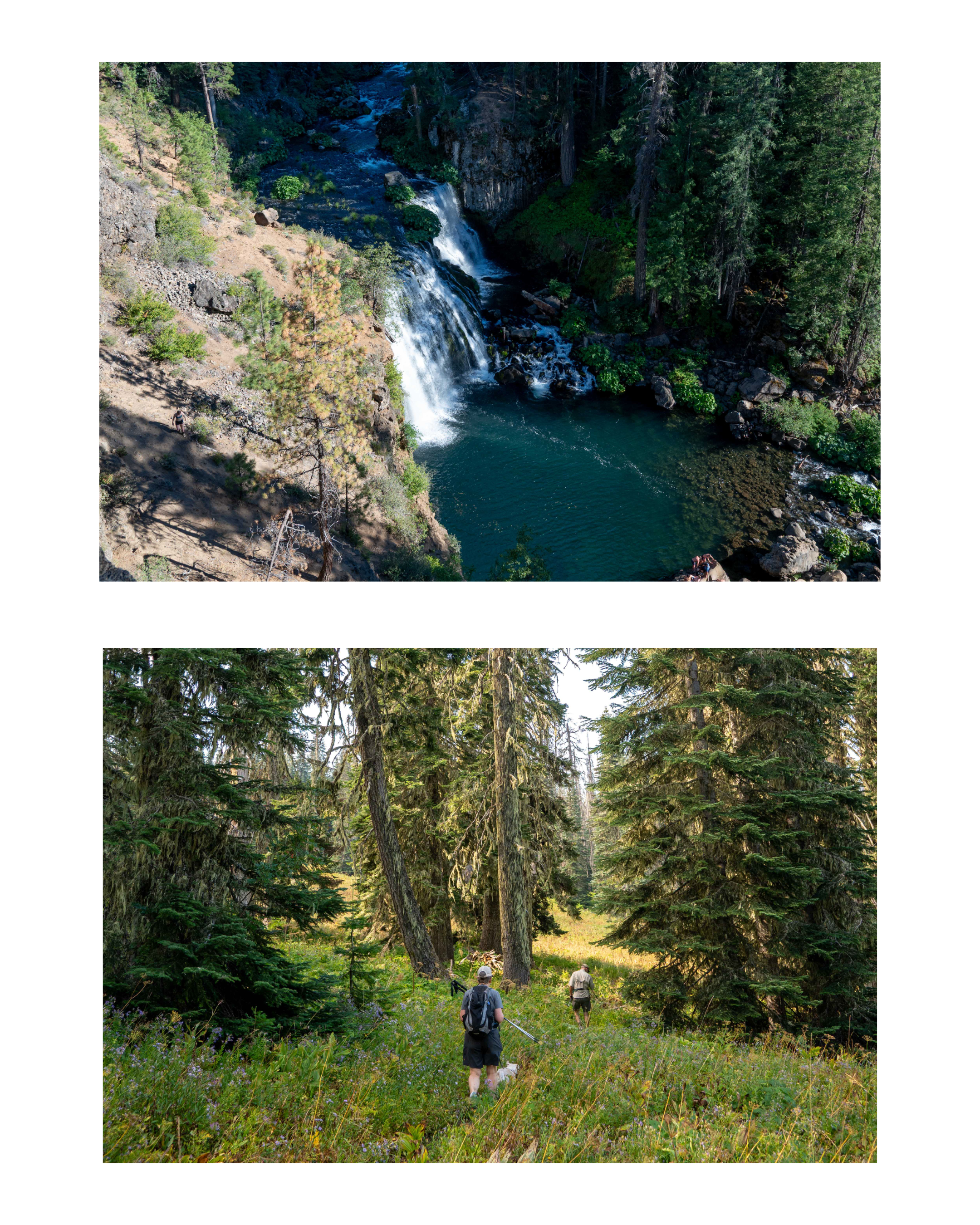


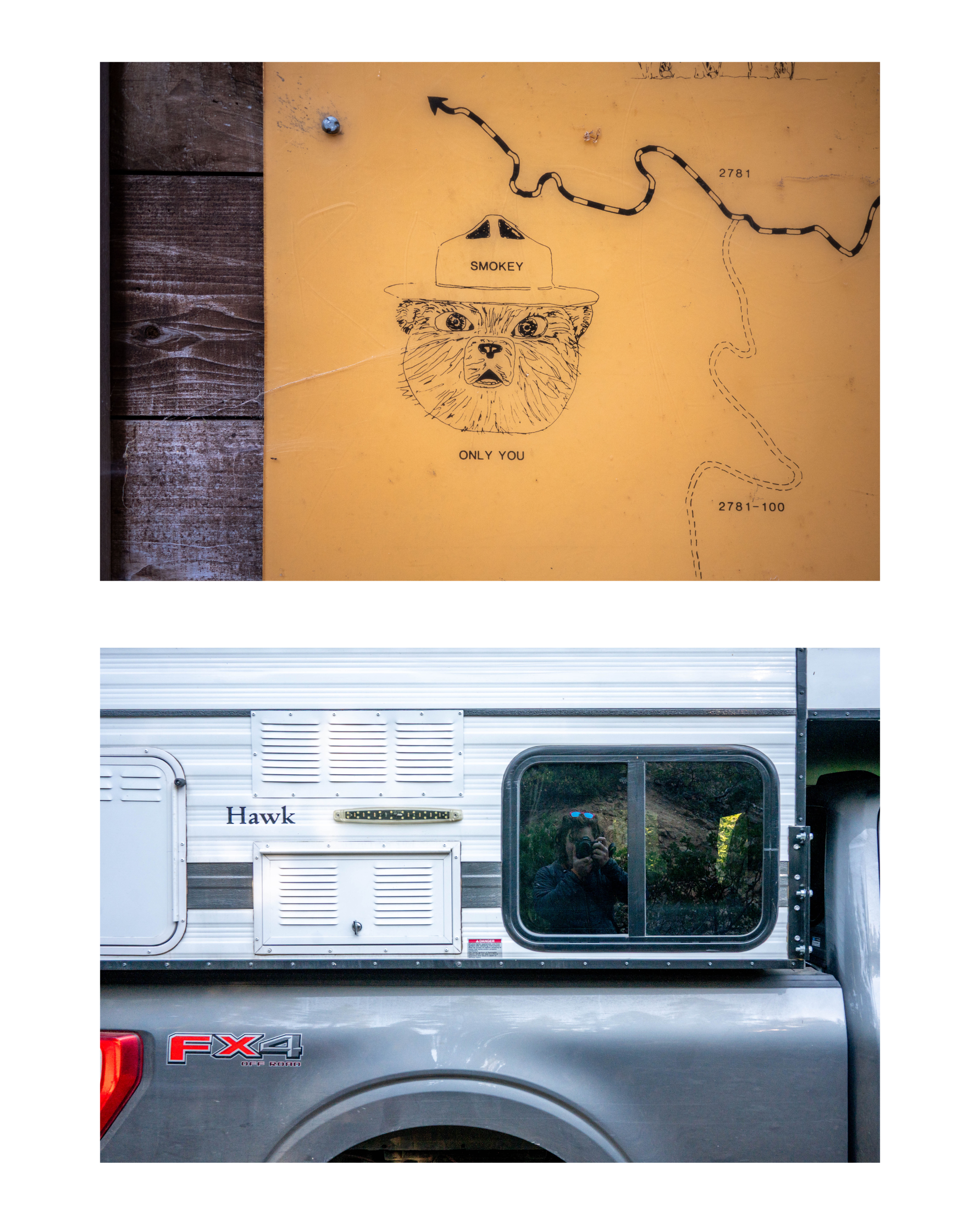
Summer hiking in Northern CA and Eastern Oregon
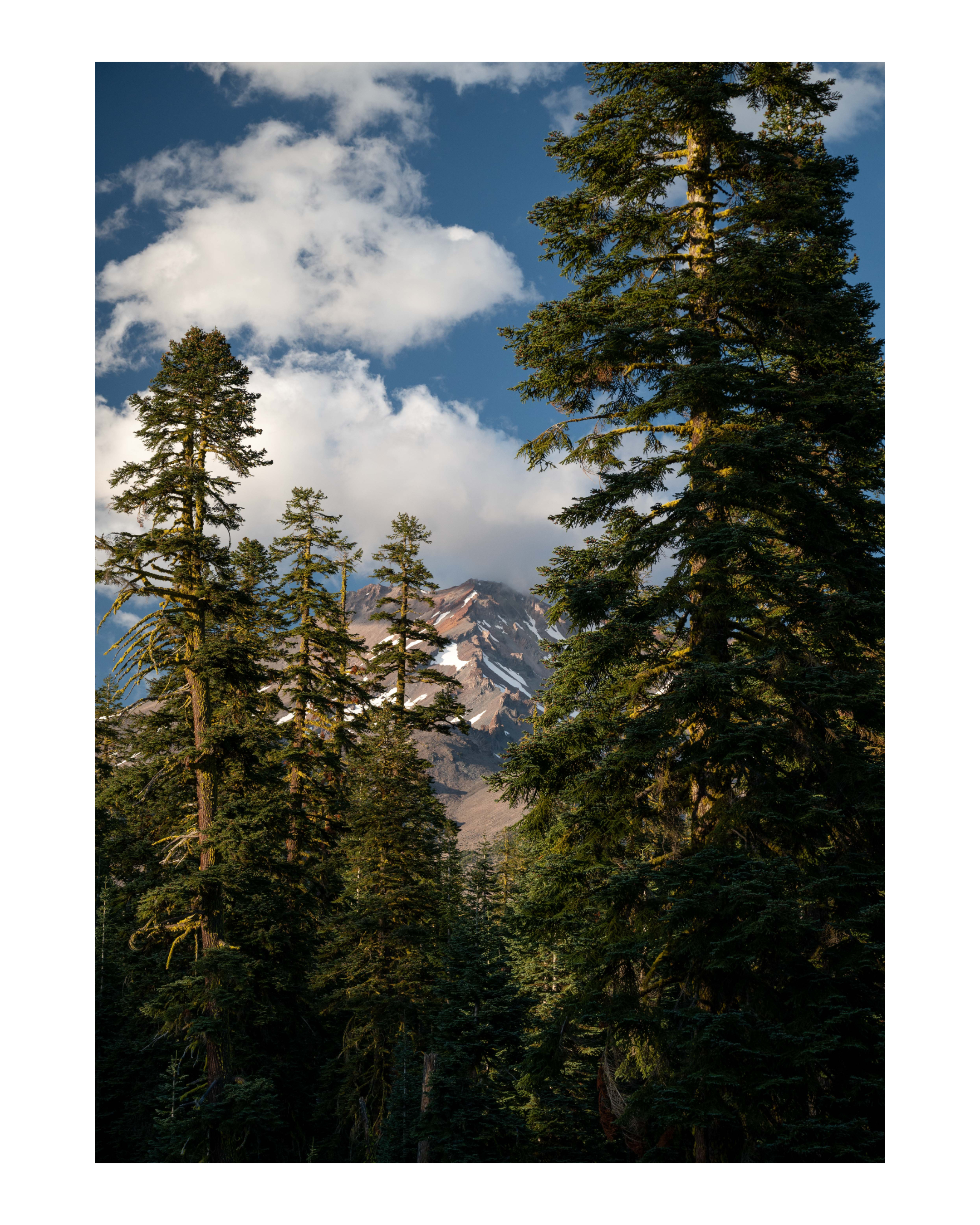






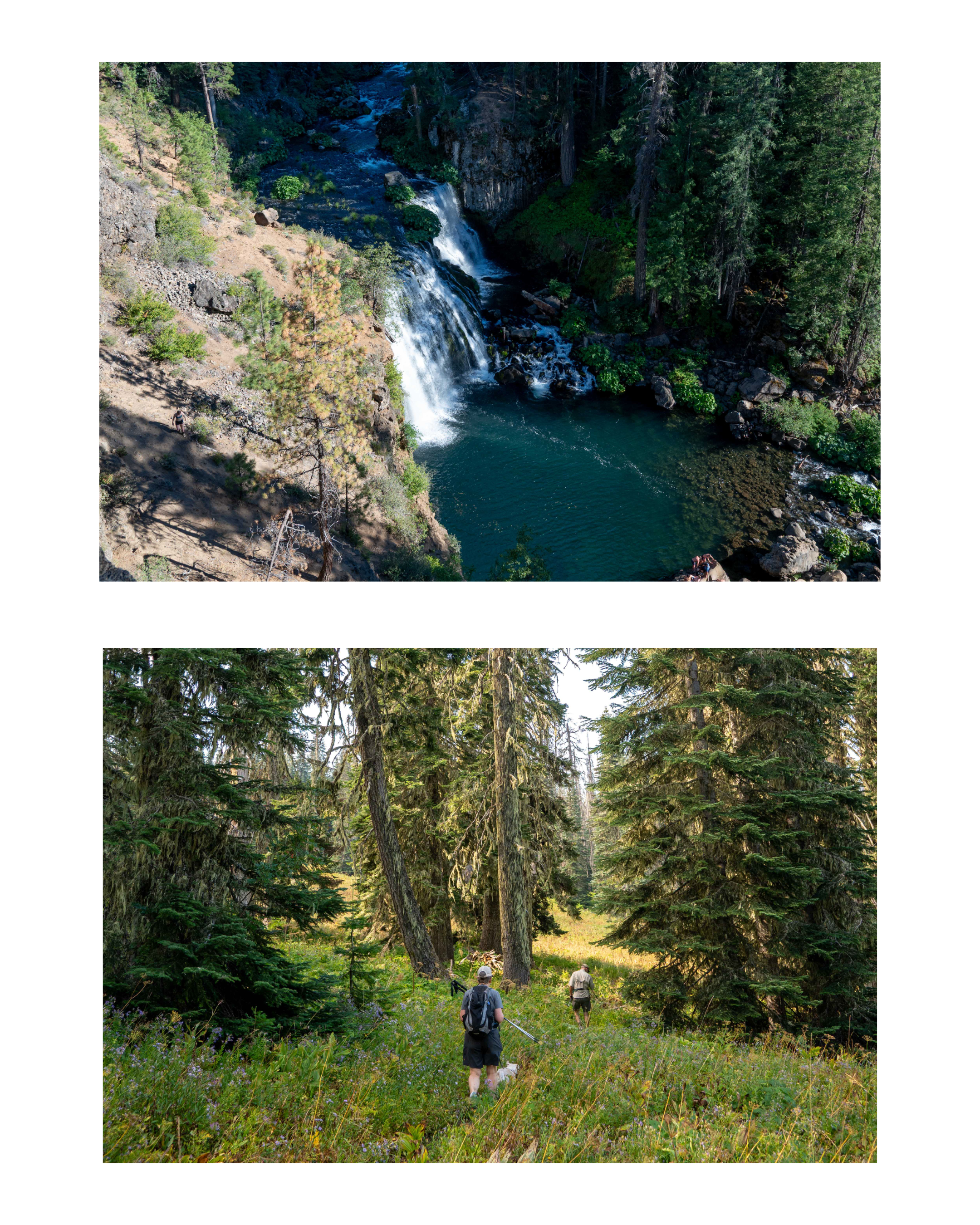


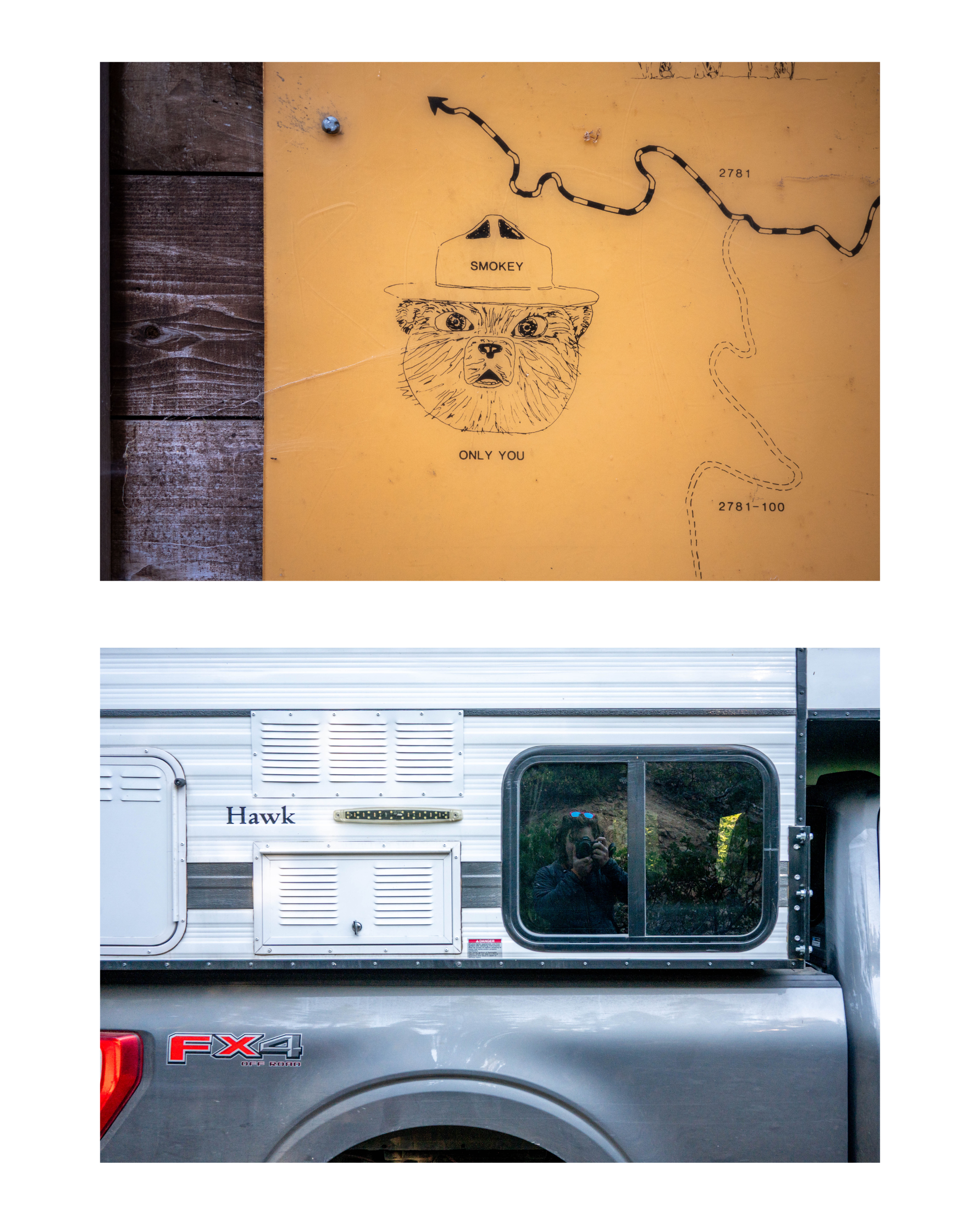
AlarmKit iOS 26 finally lets apps interact with the system alarms and timers.
Fickle Friends Tour Diary I’m a big fan and today they’re releasing a new, self-titled album.
In celebration of that here’s an interview by Emily May and a collection of photos from various photographers from their first and only US tour in 2018 (Come back soon please!!!). Each photographer has their own style and each venue looks slightly different. I think they all work together nicely and convey the band moving from town to town.
where not in (Hugo) via jmooring I’ve been pulling my hair out over this for a little while, how do you write where not in in Hugo?
The docs say you can do it but I was never able to make it work.
Shout out to Joe Mooring on the Hugo forums for this solution:
{{ $p1 := where site.RegularPages "Type" "in" site.Params.mainSections }}
{{ $p2 := where $p1 "Params.categories" "intersect" (slice "moments" "thinks") }}
{{ $p := $p1 | complement $p2 }}
The Faroes A great photo travelogue by Nagarjuna of their trip. Some of the later pictures of people standing on top of bluffs that appear to go straight down in to the ocean really poke at my fear of heights.
Warning: contains modern James Bond movie spoilers.
NYC $20 Dinner Map (Paywall) I’ve enjoyed Hellgate’s irreverant but thorough coverage of NYC for a while and they finally converted me to a paying member with their current 34% off first-year sale. I really like this map of inexpensive resturants.
Fallback Font Generator (via). This is a tool to help tweak system fonts to match the sizing of your fancy font and reduce Cumulative Layout Shift (CLS) when your fancy font finally loads. Built by Brian Louis Ramirez
NY State Renn Faire 2025














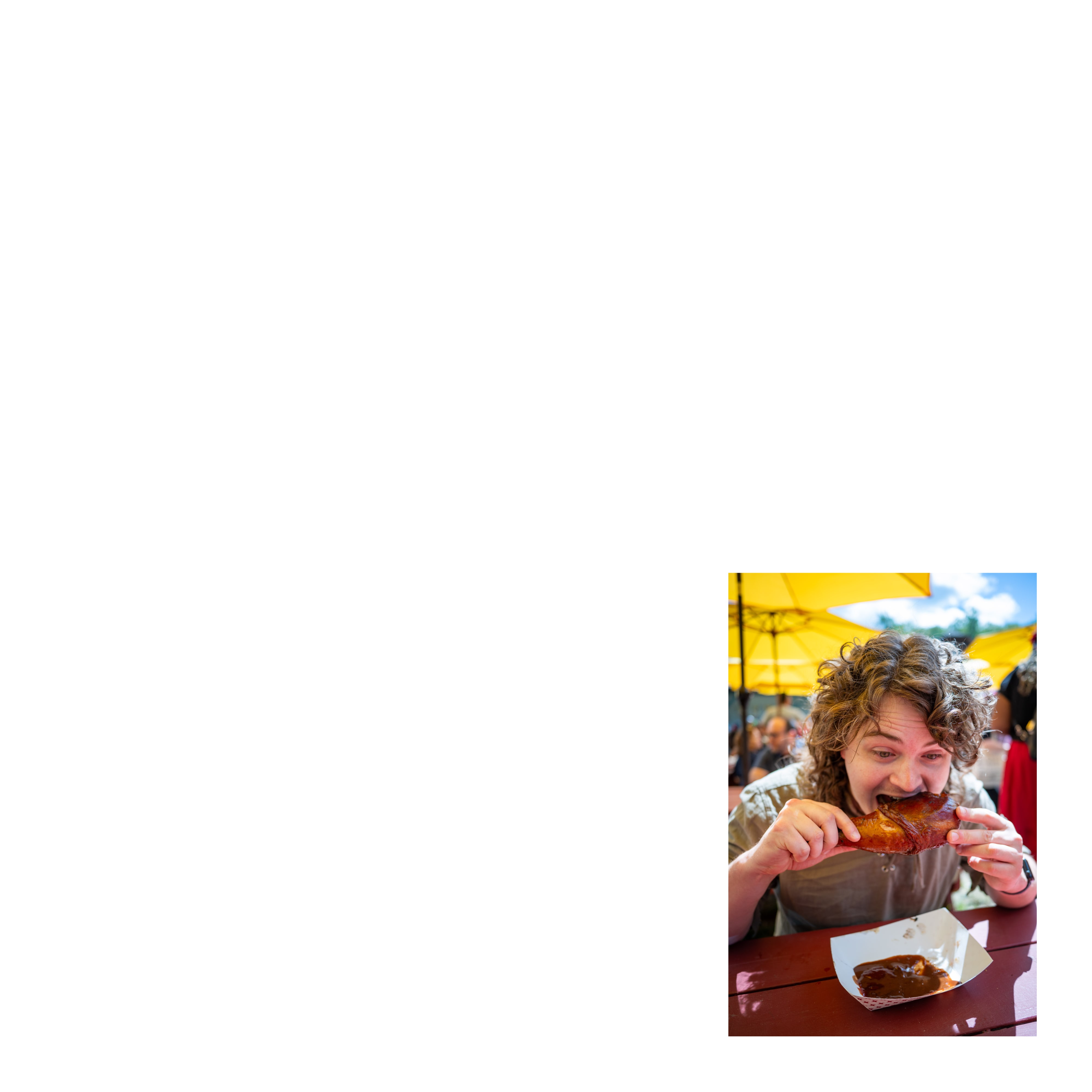
Lossless Cut. When I have an hour of video and I need to extract 5 minutes I reach for Lossless Cut instead of Final Cut. It’s a cross platform GUI built on top of ffmpeg. It can merge clips from the same camera in to a single file and extract pieces of a file, both without reencoding. It compliments the commands documented here. I like that I can watch through a video, mark multiple sections for export, and then export them all at once. Since it doesn’t reencode the video it’s much faster than using conventional video editing software.
A few caveats:
My go to commands for processing GoPro footage (or really any video) with ffmpeg:
Merge all mp4 files in to a single file without reencoding:
This is very useful on computers without powerful GPUs (older computers or in my case my Synology NAS)!
ffmpeg -f concat -safe 0 -i <(for f in GX*.MP4; do echo "file '$PWD/$f'"; done) -c copy output.mp4
for i in GX*.MP4; do ffmpeg -i "$i" -c:a copy -c:v h264 -crf 22 "${i%.}_lowres.mp4"; done
ffmpeg -i $1 -vn -acodec copy "${1%.*}.aac"