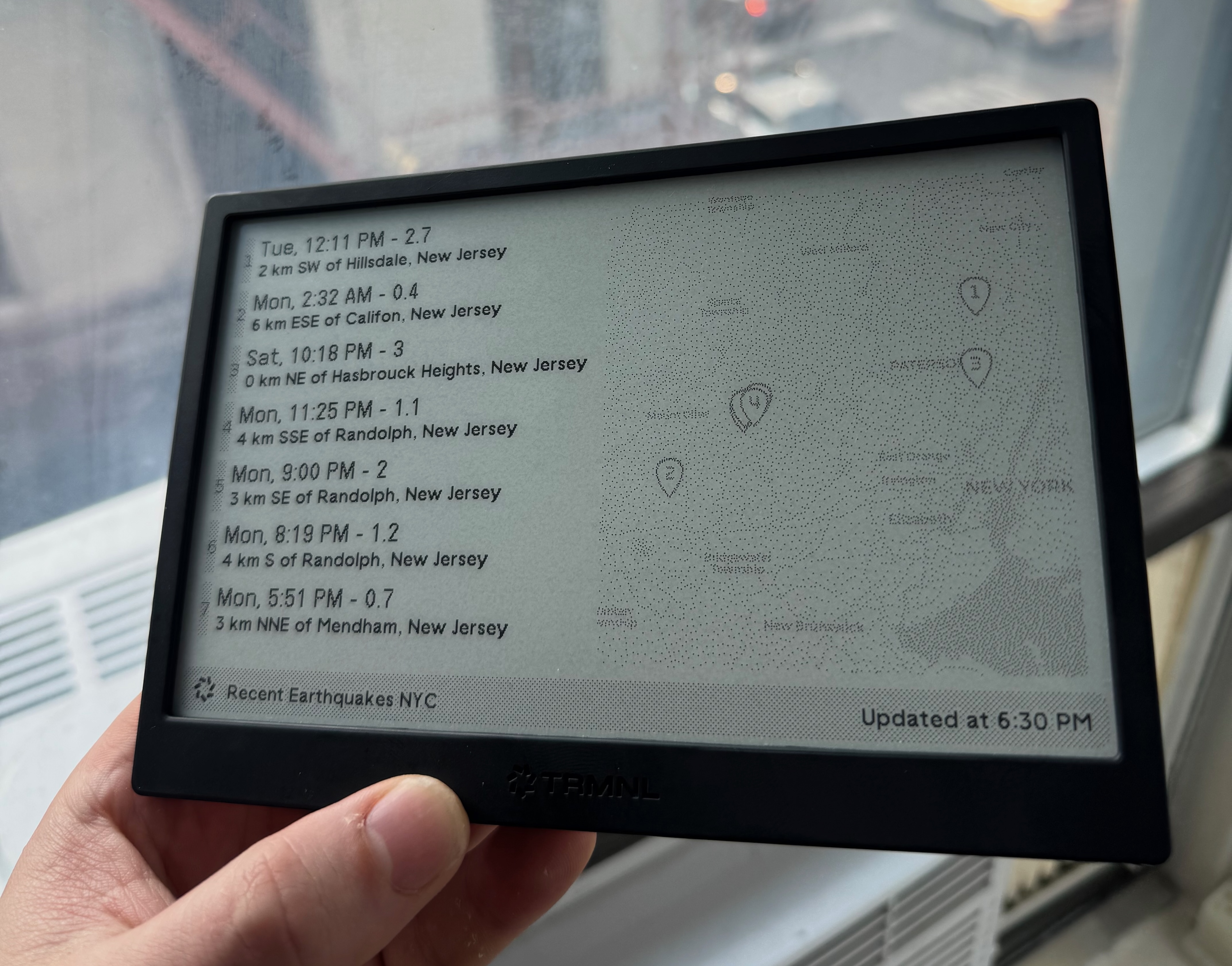
TRMNL Earthquake Recipe I’m having fun building TRMNL recipes! Here’s one that shows recent earthquakes (pulled from USGS’ public API) and plots them on a map.
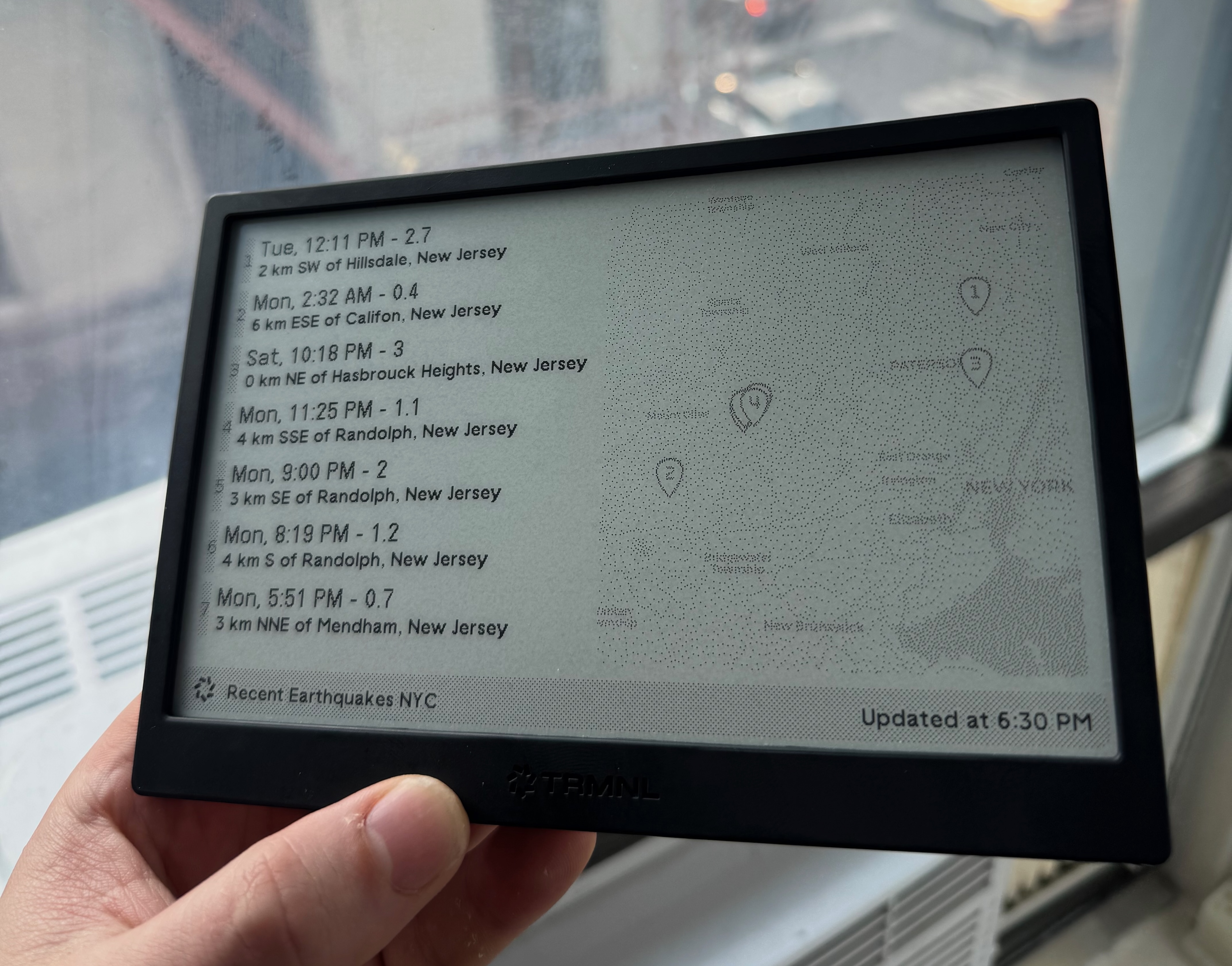
TRMNL Earthquake Recipe I’m having fun building TRMNL recipes! Here’s one that shows recent earthquakes (pulled from USGS’ public API) and plots them on a map.
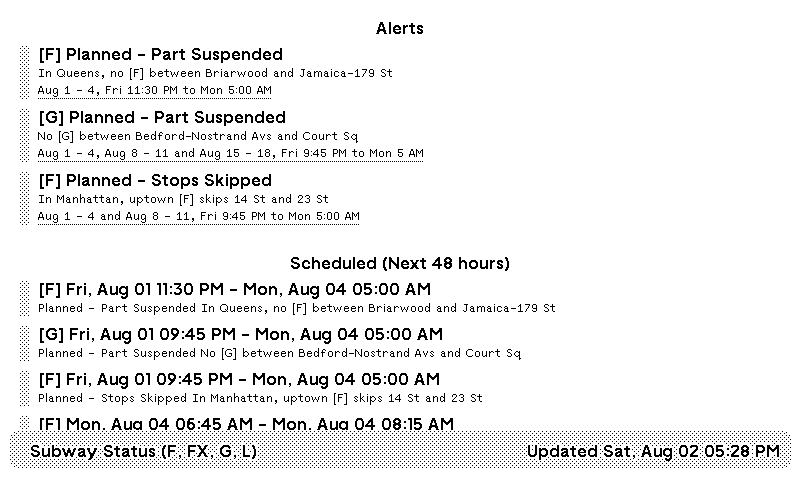
NYC Subway Alerts plugin for TRMNL Trmnl is proving to be the internet connected eink screen I always wanted to build but never wanted to maintain. It lives in my kitchen and predominantely shows my calendar but I decided to try building a recipe of my own. It was pretty easy and I’m pretty happy with the result!
Uploading an entire directory to the Internet Archive: I had a collection of files around ~50 GB in size that I wanted to upload to a single item in the Internet Archive directly from my NAS. There is a cli that could work but didn’t have a trivial way to upload all the files in a directory. I tried the S3-compatible endpoint with Cyberduck but that also didn’t work as expected.
I ended up running the Python library in a detached tmux session.
# In Bash:
python3 -m venv venv;
source venv/bin/activate;
pip install internetarchive;
# In Python:
from internetarchive import upload
upload(
'DESTINATION_ITEM_ON_INTERNET_ARCHIVE',
'LOCAL_FOLDER/',
# After creating an account you can ge the required keys here:
# https://archive.org/account/s3.php
access_key='YOUR_ACCESS_KEY',
secret_key='YOUR_SECRET_KEY'
)
Note: Remember, uploading things to the Internet Archive makes the email address associated with your account publicly visible
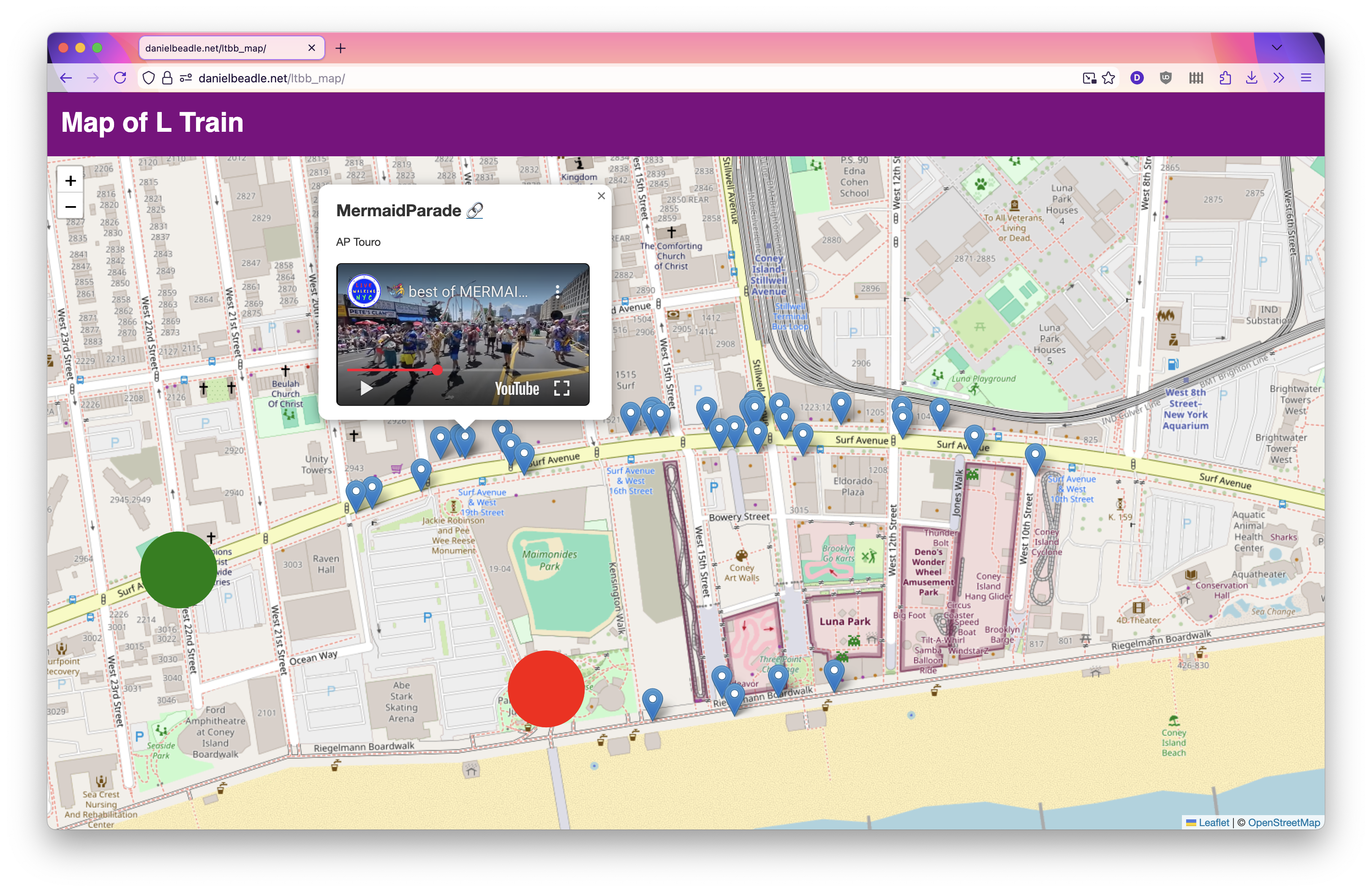
Geotagged videos of the L Train Brass Band in the Mermaid Parade My friend collected all of the YouTube videos that include the L Train Brass Band in the 2025 Coney Island Mermaid Parade and I’ve placed them on a map!
Clicking on any dot will bring up the relevant YouTube video at the timestamp the band goes by. It’s pretty crude at this point. I didn’t place the markers very carefully and some are stacked on top of each other. The green dot represents the start and the red dot the end.
This set up would work techincally for any other event but the Mermaid Parade is a little unique in a way that makes this easier. It’s a short parade and many people film it meaning there are many videos that include the entire parade. The scenery along the route is also very recognizable making manual geotagging easy.

Songs of Lehigh 1948-49 (vol 2) My quest to acquire and digitize all of the Lehigh University vinyl records continues.
This is now my second undated Lehigh vinyl. We could probably pin down the year by contacting the admissions department but it’s a good reminder to date your work!
Update, 2025: I found some info on a website called Worthpoint which seems to reproduce listings from online stores that indicates that this is disk two of a three disk set from 1948-49!
I’ve reproduced the reproduction here for future reference:
Excellent vintage condition. Some damage to the outer case binding and to one of the record sleeves (small split at bottom). Outer case has some scuffs and stains consistent with age of the item.
Set of three 10 inch 78 speed albums featuring the Lehigh Glee club dating to the late early 1950s. Packaged in a very nice bound book-style cover. Includes the following songs:
Side 1 - Campus Dreams, Spirit of Lehigh, Sunset in Bethlehem
Side 2 - Animals a’comin, Lehigh-Ho, Alma Mater
Side 3 - Hail to Lehigh, Victory March, Cheer for Alma Mater, Lehigh’s Loyal Sons
Side 4 - Beer Song
Side 5 - Boolia Boshka (featuring Moravian College for Women Singers)
Side 6 - This I Have Wanted to Hear (featuring Moravian College for Women Singers)
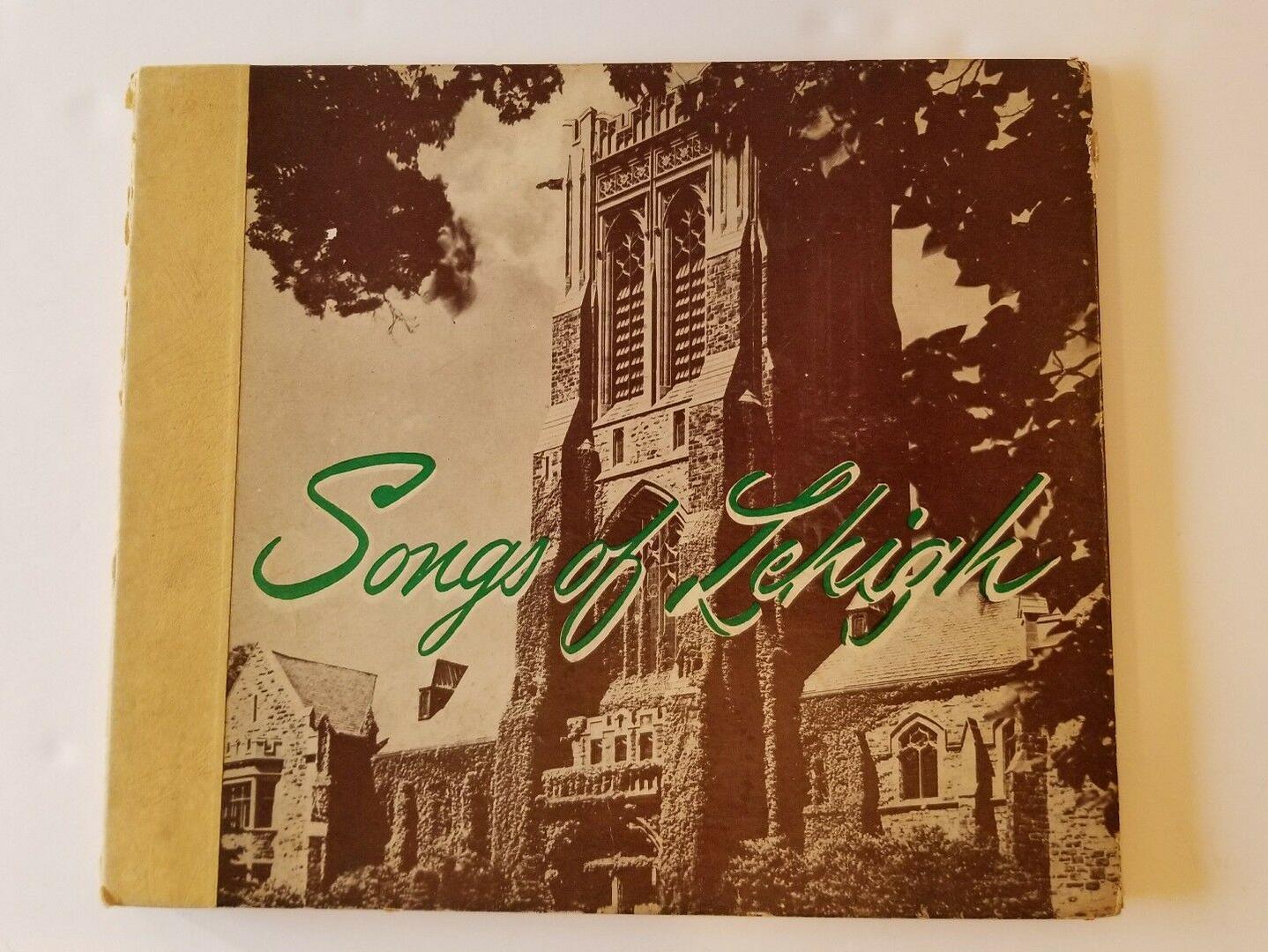
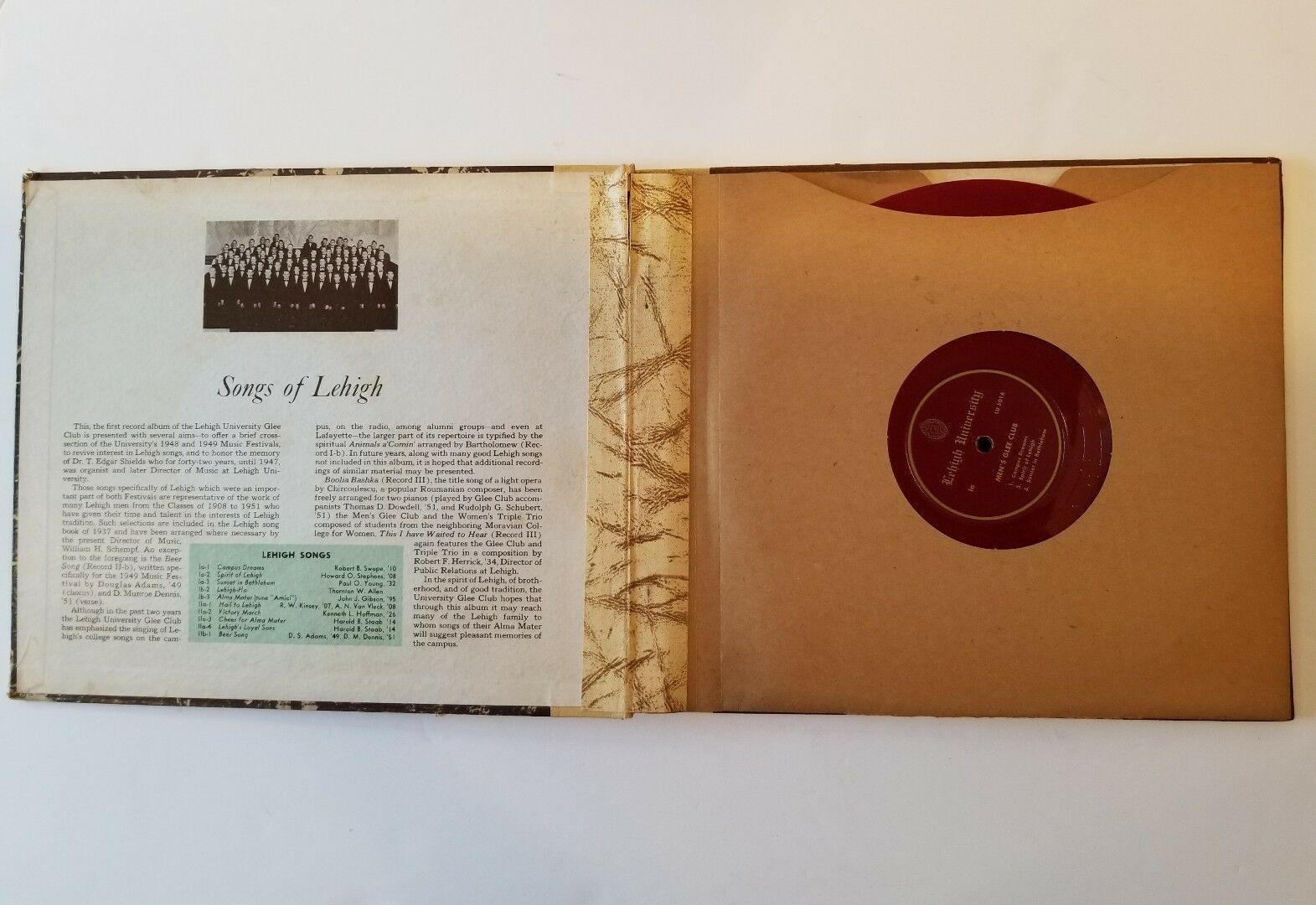
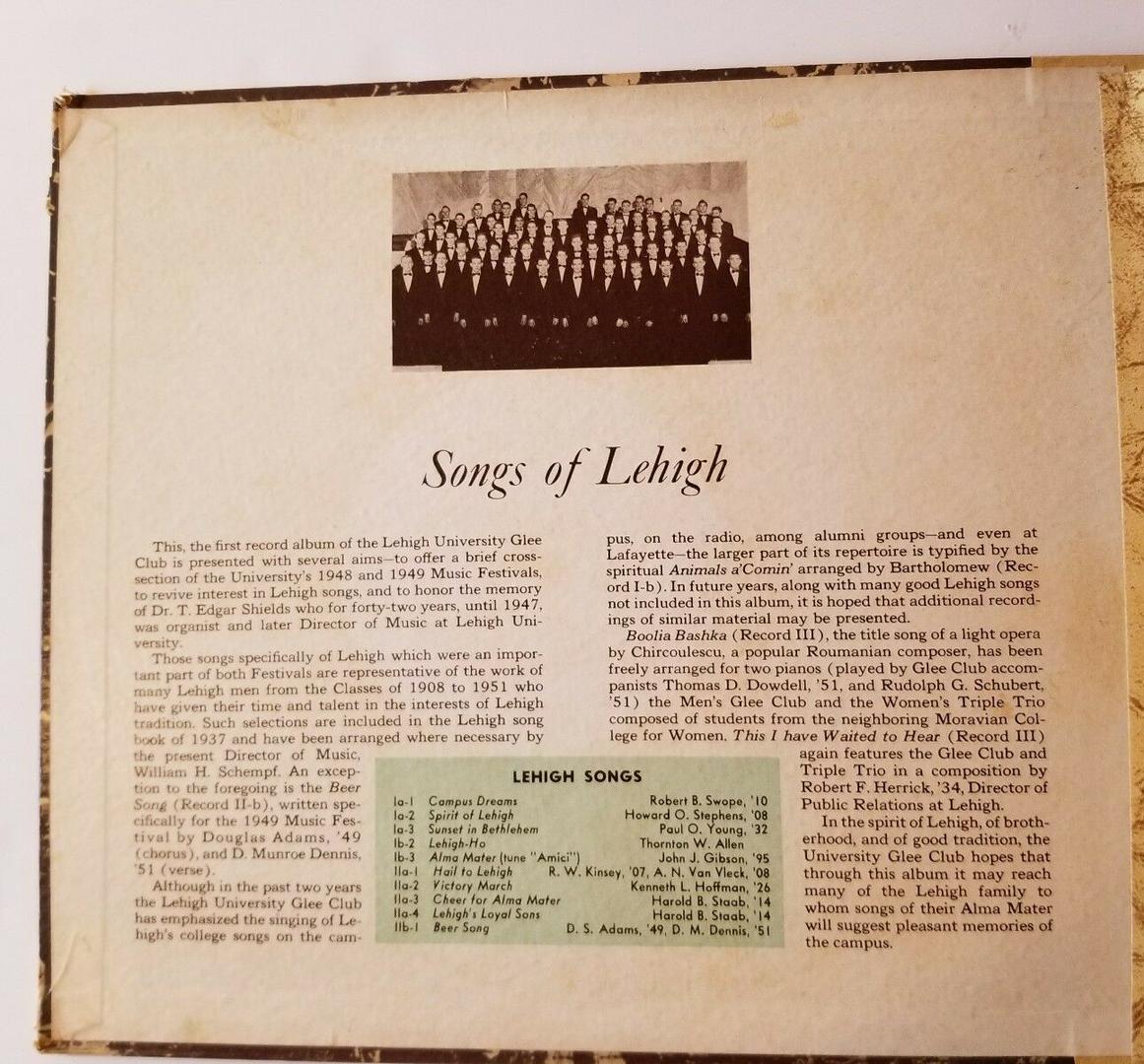
Whiteface Mountain and Mount Esther


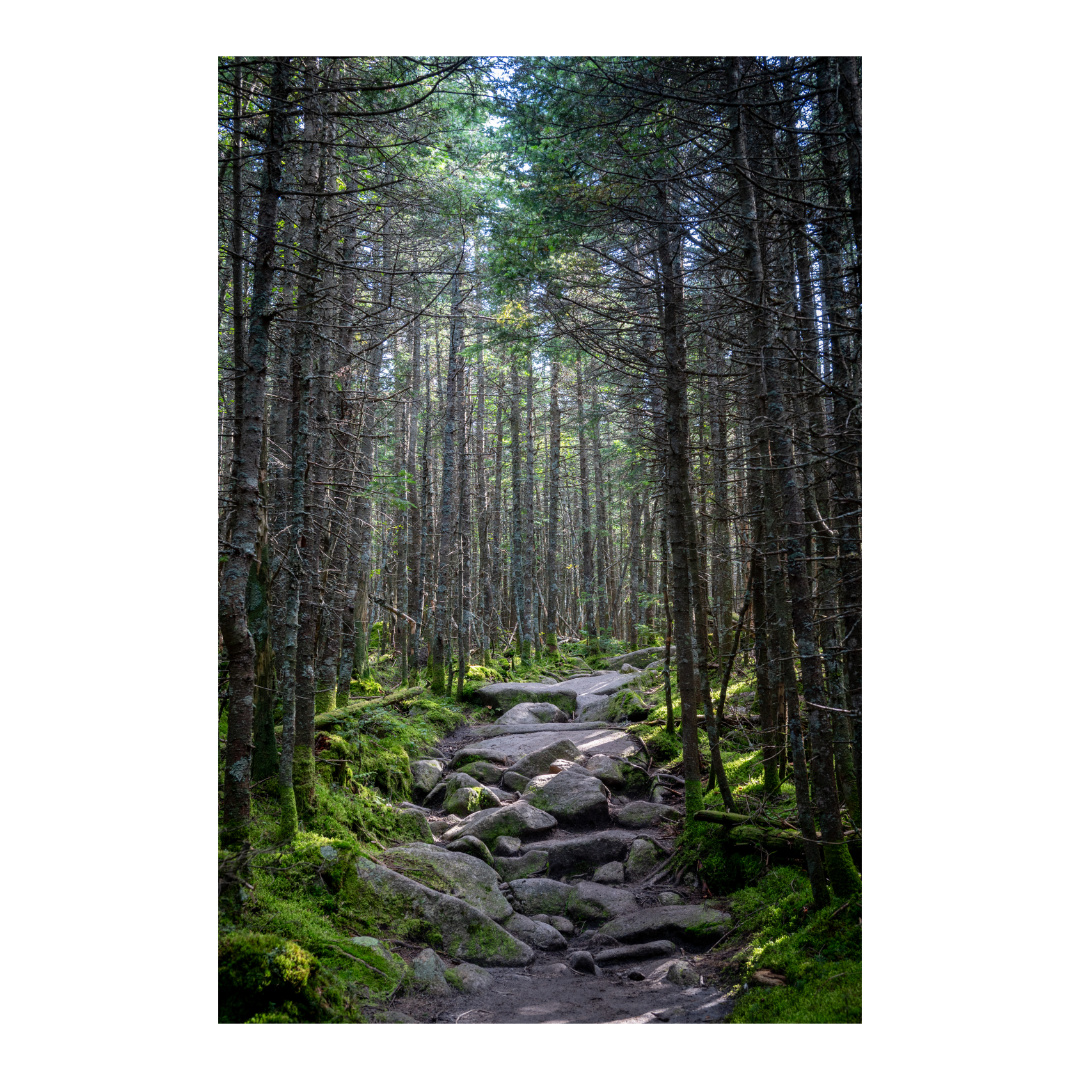




Grandpa hiked Mount Marcy in 1955. After hiking Mount Marcy twice myself I recognized where one of the pictures was taken.
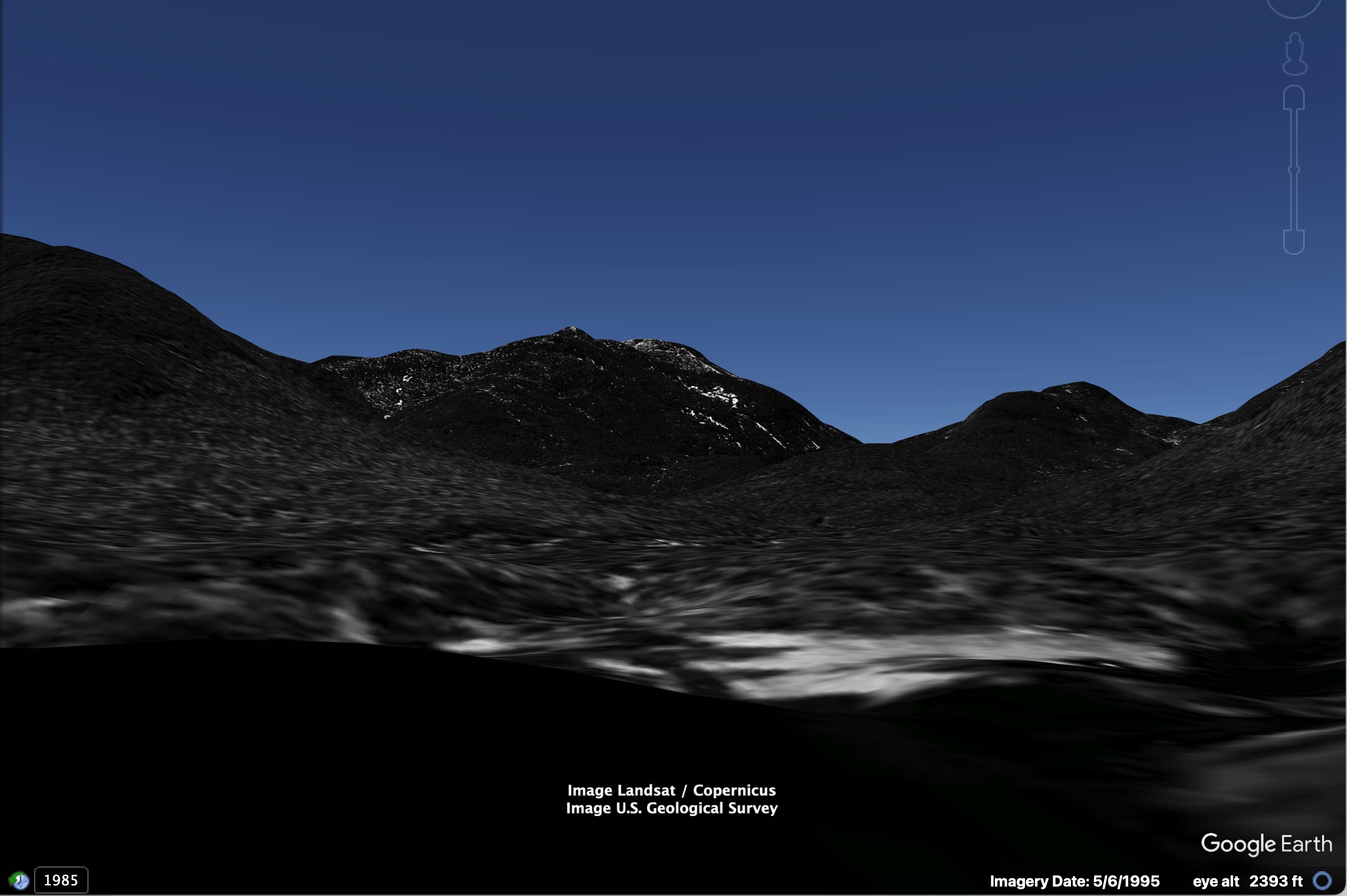

Marcy Dam was damaged by Hurricane Irene in 2011 and the dam has since been removed (Wikipedia).
The same view in 2019:

SSH to server via Tailscale if possible: If Tailscale is not running fall back to a different IP
Requirements:
Replace the following values:
{SERVER_NAME}: These configuration options will be used when you type ssh {SERVER_NAME}
{SERVER_USERNAME}: The username you use to connect to the server
{SERVER_TAILSCALE_IP}: IP Address or DNS name
{SERVER_NON_TAILSCALE_IP}: I said “IP” but “hostname” will also work here
{SERVER_PRIVATE_KEY_FILENAME}: Private key to log in with
# If Tailscale is running connect via this:
Match originalhost {SERVER_NAME} exec "[ $(/Applications/Tailscale.app/Contents/MacOS/Tailscale status --json | jq -r .BackendState) != Stopped ]"
HostName {SERVER_TAILSCALE_IP}
User {SERVER_USERNAME}
IdentityFile ~/.ssh/{SERVER_PRIVATE_KEY_FILENAME}
# If Tailscale is not running connect via this:
Host {SERVER_NAME}
HostName {SERVER_NON_TAILSCALE_IP}
User {SERVER_USERNAME}
IdentityFile ~/.ssh/{SERVER_PRIVATE_KEY_FILENAME}

Pops by the Lehigh University Band Another Lehigh vinyl acquired and now available on Archive.org. From discussion in the Marching 97 alumni band Facebook group we’ve learned the following:
My crowd has been enjoying the app BeReal recently. The world is split up geographically in to zones; every user in each zone recieves a notification at the same time which is randomly chosen each day.
I’ve started keeping track of those times. US data is the best but hopefully I can record the others too going forward:
Edit: The BeReal API changed and this is no longer functional. Most of the data I collected is available in other data sets or here on Archive.org.